
Photo by Scott Beale/Laughing Squid.
Last saturday I had an intimate, impromptu pre-Halloween party — I know I forgot to invite a handful of people, but after ten months without a party I’m a little rusty (and plan to make up for it, do not fret). It’s weird having Halloween on a friday; living in the Castro, I try to avoid what’s either been a crush of hundreds of thousands outside my door or, like last year — a police state, complete with merchants’ boarding their windows and a police-enforced curfew. The plan is to *leave* the neighborhood this Halloween.
Dear friend Scott Beale took some great photos, best seen in Pre-Halloween at Violet Blue’s Blogger Bungalow (laughingsquid.com).
And as I’ve said in the past, the weekend before is the real neighborhood Halloween. So I invited a few folks over, and some poeple even ventured out to snap what’s looking like the unavoidable juggernaut of 8″ tall drag queen Palins. I would love to see one front a lesbian punk band.

Photo possibly by Doc Pop with the Eye-Fi enabled camera.
But the really cool thing I wanted to share with you about the party is how I unwired the party and gave it a wifi twist. Last New Year’s, I kept a laptop out in the kitchen and set up a “house blog” — the Blogger Bungalow blog, where I kept a window open so anyone who wanted to could post and publish anything they felt like writing. I also created a Blogger Bungalow Flickr account and fed it into the sidebar of the blog (each with its own RSS feed), and posted the username, password — and the email address for mobile phone uploads. So, if someone took a phone pic, they could just email it right from their phone to the stream.

Photo by The Blight/Neil Girling with the Eye-Fi enabled camera.
This year, I experimented with that idea just a bit more. Not everyone can email from their phones, and the email address is long, a pain to type and difficult to remember. A while back I excitedly bought an Eye-Fi card, played with it, and had it go kerflooey. Eye-Fi heard about my disappointment, and sent me a brand new card (thank you!) For this evening, I decided some configuring was in order. I put the Eye-Fi card in my trusty, seasoned wide-angle point and shoot Lumix and configured it to my laptop. Then, in the online Eye-Fi interface I plugged in my Flickr photostream settings. When you take a picture with an Eye-Fi card in your camera, it instantly uploads the shot to whatever you tell it to — a photostream, or just your computer over your wifi network. I set it to the wifi settings in my house, and made the camera a parlor game toy of sorts — it worked on the first try: I took a few shots and they went right on my Flickr. So any and all guests could pick up the camera, take a shot, and uploaded it went. Many people took photos throughout the night, and it was really cool to look through the photos the next day and be surprised by what I saw; totally different views and experiences at my own party, in my own house, that I didn’t even see. I also took it a step further and configured the Flickr stream to the “blog this” button in the Flickr interface, so two clicks and the photo went up on the Bungalow blog.

Photo via Eye-Fi.
The Eye-Fi worked like a charm, and gave the party an extremely fun dimension I hadn’t expected. Highly recommended. It didn’t work for uploading Flickr video, but who knows what’ll happen at the next party. It was great to have very high quality photos online as instantly as having my always-reliable, though only 2mp Helio Ocean in tow. I am, in fact, ready for a new phone…




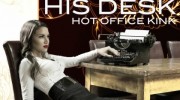
Well, it is supposed to rain Friday (crosses fingers).
Hopefully, it’ll wash open some parking spaces for me around Church and Market. :)
I love doing this with my Eye-Fi, but I tend to keep it uploading locally only (and displaying on a screensaver on an open laptop) because you never know what the camera will catch! You are very brave. :) I do wish that it could handle video as well.
I’m sorry I didn’t make it! Looks like it was a nice little last-minute gathering.