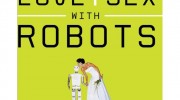A while back someone emailed me with an app that extracts all of one’s photos from their Flickr account. I can’t find the email, doh. I need to back up my account and have over 2000 photos. Can anyone point me in the right direction?
Update: I got a lot of responses, thank you! I got:
* http://weblogs.asp.net/ryanw/archive/2006/02/03/437250.aspx
* http://sunkencity.org/flickrbackup/
* http://www.flickr.com/groups/flickrhacks/discuss/72157594489070277/
* http://wiki.blojsom.com/wiki/display/blojsom3/Galleryr+Plugin
* http://brennan.offwhite.net/blog/2007/01/31/export-your-flickr-photos/
In the meantime, Flickr has restored my account back to normal (yay! thank you x1000!) and I’ll follow up on that in a bit. I really feel like a positive, permanent solution was reached that will make everyone happy. Still, it’s a good time to be nerdy and back it on up.
Today I got a new toy. Actually I got two, and for once they’re not sex toys. Per se. My TX1 malfunctioned again, and though I love it, I’ve been without a camera (except for my trusty Helio Ocean) for a while now — it’s like having a limb missing! Agh! No camera for the holidays!? So I broke out the Visa and got a camera I’ve wanted for a while: the Lumix TZ3 wide-angle, plus a wi-fi memory card for it, the Eye-Fi. So far, the camera is sleek, easy to use and takes excellent images out of the box, and the Eye-Fi was insanely easy to set up. When I have the card in the camera, I take a picture and it uploads to my Flickr account in under 30 seconds. The Eye-Fi does this for free, there’s no wireless service to pay for; it just uses whatever network you tell it to use. I’ll do a review on techyum after the weekend.